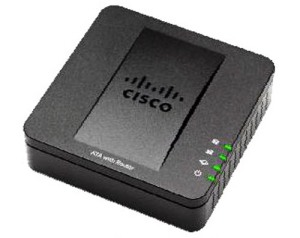- Call Waiting
- Call Waiting Caller ID
- Call Hold
- Three Way Calling
- Ad-Hoc Conference Calling
- Call Back
- Call Return On Busy
- Anonymous Call Blocking
- Distinctive Ring Tone
- Speed Dialing
- Do Not Disturb
- Accept Last Outgoing Call
- Call Blocking
- Call Forward
- Anonymous Caller ID
Allows the client to receiving incoming calls while in an active call While in a call with an incoming call a call waiting tone will be heard on the phone, to answer the incoming call press the flash button on the phone, or momentarily put the phone on hook by pressing the receiver. To deactivate this feature for all calls: press *57 To activate this feature for all calls: press *56 To deactivate call waiting for the next outgoing call: press *70 then dial a number To activate call waiting for the next outgoing call: press *71 then dial a number
Displays CID information for incoming secondary phone calls To deactivate CWCID: press *45 To activate CWCID: press *25
Client can place active phone calls on hold using a basic telephone To put someone on hold: press the hook-flash button You may make a second call while the first call is on hold To take the incoming call off hold, or to switch between calls: press the hook-flash key, or hang up the phone and it will ring back If you switch back to the first call and the third party is still connected, this will initiate a three way call.
Client can initiate a second phone call while the first is on hold Place the other party on hold: press the hook-flash key Call the third party: Listen for a dial tone then dial the third party Once a connection is established: press the hook-flash key again to connect all parties to the call.
Client can initiate a three party (including the client) conference call Place the other party on hold: press the hook-flash key Call the third party: Listen for a dial tone then dial the third party While the third party is ringing: press the hook-flash key again to connect the ringing line, and the originating phone call.
Client can dial a feature code that will dial the last number to phone them To call the last incoming phone number: press *69
If the client dials a number that is busy, they can instruct the ATA to repeatedly dial the number and notify them when the line is no longer busy To activate Call Return On Busy: press *66 The VoIP adapter device will retry the last dialed number for 30 minutes, when the second party’s line rings the client’s phone will sound a distinct ring to indicate the call is going through To deactivate Call Return On Busy: press *86
Client has the option to block incoming phone calls with anonymous caller ID To block anonymous calls: press *77 To unblock anonymous calls: press * 87
Client has the ability to select a different ring/notification tone for different inbound clients through the VoIP adeapter’s web interface. Clients may enable and disable the Distinctive ring tone feature by dialing feature codes from their handset Enable DRT: press *26 Disable DRT: press *46
Client can configure up to 8 speed dialing entries which they can access by dialing a feature code on their keypad. To set a speed dial number: Dial *74 wait for the tone to change then dial the speed dial number you wish to add (2-9) then dial the number you wish to assign to the speed dial number after dialing press the # key, or wait until you here two short beeps To use a speed dial number: press the speed dial number (2-9) of your assigned speed dial, followed by the # key
Client can put phone into a DND mode where all incoming phone calls will be silently ignored To activate the Do Not Disturb feature: press *78 To deactivate DND and receve phone calls: press *78
While DND is enabled, accept incoming calls from the last number that was dialed To activate ALOC: press *64 To deactivate ALOC: press *84
Log onto the Account/Call History Portal, click on the Call Preferences tab and add numbers to be blocked
Forwarding calls are available under the following conditions: Unconditional Call Forwarding: *720 – To voicemail *729995551234 – To (999) 555-1234 *73 – Remove call forwarding rule Busy Call Forwarding: *900 – To Voicemail *909995551234 – To (999) 555-1234 *91 – Remove call forwarding rule No Answer Call Forwarding: *920 – To Voicemail *929995551234 – To (999) 555-1234 *93 – Remove call forwarding rule *947 – Change the No Answer call forwarding ring count to 7 Note: When forwarding a call to a phone number outside of Canada/US (and some Caribbean Islands) you must prefix it with a 011 as if you were dialing an international number from Canada/US.
Put phone into a Anonymous mode where all outgoing phone calls will show a Blocked caller ID to the other party To activate the Anonymous Mode feature: press *81 To deactivate Anonymous Mode: press *81 To put only the next phone call into Anonymous mode press *67 then dial a number
- #
- Call Waiting
- Call Hold
- Three Way Calling
- Ad-Hoc Conference Calling
- Call Back
- Do Not Disturb
- Call Forward
- Anonymous Caller ID
# Redials the last number
Allows the client to receiving incoming calls while in an active call While in a call with an incoming call a call waiting tone will be heard on the phone, to answer the incoming call press the flash button on the phone, or momentarily put the phone on hook by pressing the receiver. To deactivate this feature for all calls: press *50 To activate this feature for all calls: press *51 To deactivate call waiting for the next outgoing call: press *70 then dial a number To activate call waiting for the next outgoing call: press *71 then dial a number
Client can place active phone calls on hold using a basic telephone To put someone on hold: press the hook-flash button You may make a second call while the first call is on hold If you switch back to the first call and the third party is still connected, this will initiate a three way call.
Client can initiate a second phone call while the first is on hold Place the other party on hold: press the hook-flash key Call the third party: Listen for a dial tone then dial the third party Once a connection is established: press the hook-flash key again to connect all parties to the call. To drop the third party from the call press the hook-flash key again.
Client can initiate a three party (including the client) conference call Place the other party on hold: press the hook-flash key Call the third party: Listen for a dial tone then dial the third party While the third party is ringing: press the hook-flash key again to connect the ringing line, and the originating phone call.
Log onto the Account/Call History Portal, click on the Call Preferences tab and add numbers to be blocked
Client can put phone into a DND mode where all incoming phone calls will be silently ignored To activate the Do Not Disturb feature: press *78 To deactivate DND and receve phone calls: press *79
Forwarding calls are available under the following conditions: Unconditional Call Forwarding: *720 – To voicemail *729995551234 – To (999) 555-1234 *73 – Remove call forwarding rule Busy Call Forwarding: *900 – To Voicemail *909995551234 – To (999) 555-1234 *91 – Remove call forwarding rule Delayed Call Forwarding *920 – To Voicemail *929995551234 – To (999) 555-1234 *93 – Remove call forwarding rule The call will be forwarded after 20 seconds Note: When forwarding a call to a phone number outside of Canada/US (and some Caribbean Islands) you must prefix it with a 011 as if you were dialing an international number from Canada/US.
Put phone into a Anonymous mode where all outgoing phone calls will show a Blocked caller ID to the other party To activate Anonymous Caller ID feature: press *30 To deactivate Anonymous Caller ID feature: press *31